table of content
- Here, we have arranged a list of elements that make a great UI design
- Simplified Sign-In Process
- Visibility of Branding
- Responsive Quotient
- Scannability Quotient
- Consistency Across The Website
- Combined Harmonious Feel
- Auto-complete & Filtrations of Search
- Saving The Visitors From Useless Clicks
- Cross-selling Products/Services
- Display Primary Actions
- Simplistic Checkout
- Wrapping Up
Drive Your Sales By Retaining Users With A Great UI.
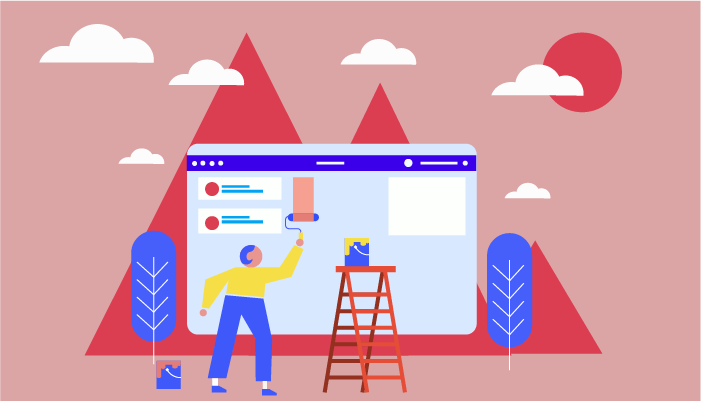 If you have got an eCommerce company, the main objective is to turn your website visitors into loyal customers. This can be possible if you can make the visitors spend maximum time on the site and direct the viewers to see exactly what the business wants to showcase. While people wander through several web pages for hours, you have to make them stop and pay more attention!
If you have got an eCommerce company, the main objective is to turn your website visitors into loyal customers. This can be possible if you can make the visitors spend maximum time on the site and direct the viewers to see exactly what the business wants to showcase. While people wander through several web pages for hours, you have to make them stop and pay more attention!Here, we have arranged a list of elements that make a great UI design.
Simplified Sign-In Process
Imagine a scenario where a visitor has found the perfect website providing the products/services that he/she was looking for But, the person has to sign in with a long-form to register first! Businesses should make their registration process as simple as possible. Signing up using social networks is one of the best tactics. To boost the number of potential buyers of eCommerce products, implementing both Google and Facebook registration should be a priority.
Visibility of Branding
The identity of a brand can be thoughtfully integrated into the UI design to improve brand awareness among the visitors. There are many designing elements that can highlight your brand in the digital space like color combinations, marketing slogans, etc that can influence people to treat business in a premium way and compel them to flock your website.
Responsive Quotient
The responsive quotient of a User Interface depends on a host of factors. Primarily, it is the speed at which the interface operates. The interface must be quick to respond as the visitor navigates through to offer an enhanced user experience. A visitor will lose patience and leave if the website takes several seconds to load. Instantaneous loading is what the users expect. However, in case the website is a bit slower, the UI designers can resort to some sort of feedback(in the form of dynamic designs) that responds to the action of the visitor. For example, a progress indicator can be used for any action that takes longer than 2 seconds to minimize a user’s uncertainty!
Scannability Quotient
The visitors don’t have time to observe and read all the content on the page or screen. Their eyes scan for the entire visible section to grasp whether it contains anything they require or not. Modern eye-tracking models, laws of visual hierarchy, etc should guide a UI designer to place the key data and interactive elements in the zones that have high natural visibility. Calls To Action (or CTA) elements must be seen on the home page itself.
Consistency Across The Website
Consistency of the design and content throughout a website plays a big role in determining the overall effectiveness of the User Interface. For instance, a menu on the TOP of one page and at the BOTTOM of another must be avoided. Also, the user interface should quickly guide the visitors to the exact service/product they are looking for by guessing their interest!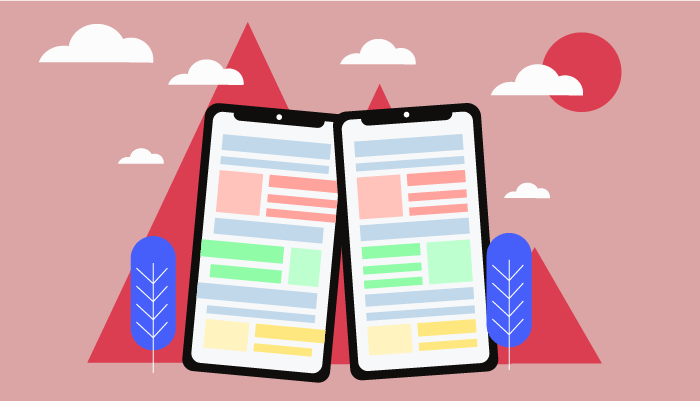
Combined Harmonious Feel
When it comes to decision-making for a visitor who is visiting your website, there are many things that have an impact. For instance, an eye-tensing color combination, unreadable fonts, aggressive backdrops, invasive pop-ups or animations, irritating sounds, or slow loading- anything that is displeasing can spoil the mood of a visitor and make them leave. There should be complete harmony between each and every UI element that is pleasing to all the human senses.
Auto-complete & Filtrations of Search
An auto-complete functionality makes it easy for the visitors to locate exactly what they are looking for and it boosts the sales potential as the website suggests the product/service within the domain of the visitors’ search. Letting the visitors search a single result through several criteria(price range, user rating, bestsellers, etc) also boosts the User Interface, and thus, the User Experience.
Saving The Visitors From Useless Clicks
The UI design should try to minimize every possible user click. Too many clicks/touches are annoying and it spawns negative emotion. It has an enormous effect on user experience and makes it much harder to retain visitors. Minimizing the clicks from the beginning to the end whenever it is possible is important. The action of valuing the visitors’ time will send a message louder than words!
Cross-selling Products/Services
Displaying everything that fits well with the searched product or similar products that others have bought is a good idea. This can be shown on a product information page or on the cart. It aids in guiding the shoppers to the items they need to continue shopping — a great way to cross-sell!
Display Primary Actions
A customer should never wonder how important stuff can be done like placing a product in his shopping cart. The User Interface should incorporate primary acts in the form of buttons, such as “Add To Cart” or “Buy Now” and they should be strategically placed on the screen of every product/service for easy discovery and utilization.
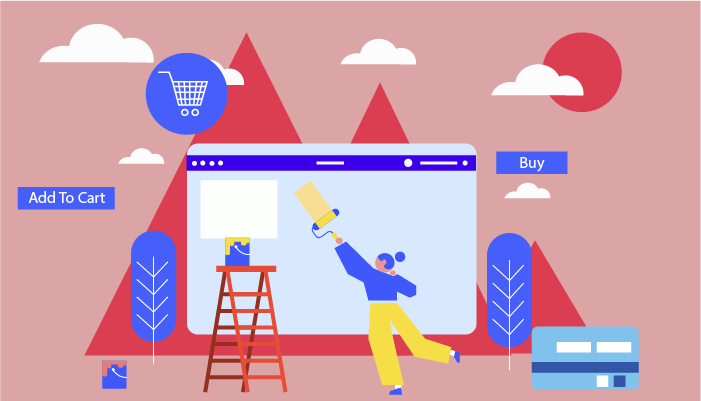
Simplistic Checkout
The most critical part of a business/e-commerce website is probably the checkout tab. Cutting the checkout measures to a minimum and utilizing foolproof techniques for optimization, such as the right combination of payment gateways and free shipping is the final key to having a great User Interface.
Wrapping Up:
To make an e-commerce website gain traction in today’s fiercely competitive market, it is increasingly necessary for companies to make their websites far more engaging and usable. There are multiple factors that can either break or catapult the whole system of the website to a different zone. Even if the website(or application) is armed with the best feature and products, it wouldn’t matter if the user doesn’t feel comfortable utilizing it. You can lose your prospective customers. All the necessary elements should be incorporated into a successful UI design. It should provide an atmosphere that helps the visitors to feel aware, open, and visually entertained. The mixture of text, graphics, feedback, and interactive elements, etc should be efficient and effective.
Contact CodeStore professionals today and embark on a journey of exciting and innovative UI designs that can give wings to your idea!

