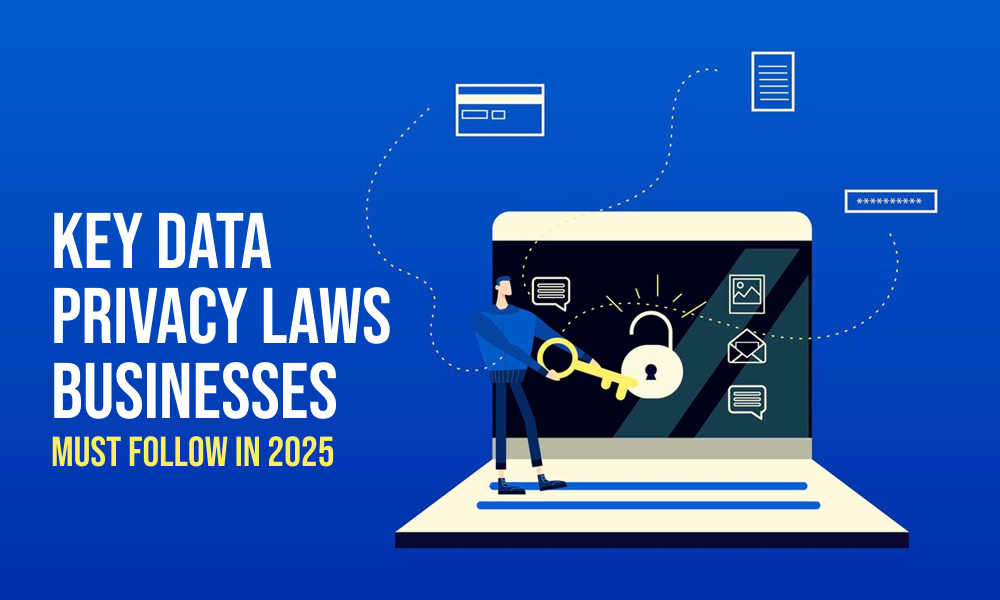table of content
- Introduction
- What Are IoT Devices?
- Understanding IoT Architecture?
- Device (Sensing) Layer
- Connectivity (Network) Layer
- Data Processing (Cloud/Edge) Layer
- Application Layer (App or Database)
- How do IoT Devices Collect and Transmit Data?
- Data Generation
- Data Transmission
- Data Processing
- Insights & Control
- Integration Process: From Device to Dashboard
- Step 1: Devices – Where It All Begins
- Step 2: Backend – The Brain
- Step 3: Dashboard – The User’s Control Panel
- End-to-End Integration – Making Everything Work Together
- How an IoT Monitoring App Works
- Industries Leveraging IoT Monitoring and Control: Real-World Applications & Use Cases
- Manufacturing
- Healthcare
- Transportation
- Smart Buildings
- Retail
- How Codestore Helps You Build Smart IoT Dashboards?
- Conclusion
- FAQs
How to Build a Real-Time Monitoring and Controlling Dashboard for IoT Devices?

Introduction
Imagine living in a world where factories prevent problems before they emerge, homes meet your needs, and machines communicate. That is the Internet of Things. There are currently more than 18.8 billion IoT devices in use globally, and by 2030, there will be 40 billion. The IoT is altering how we engage with information and our surroundings.
From wearable healthcare trackers to predictive management in factories, to the thermostat that can learn your schedule, the Internet of Things (IoT) is everywhere! But what is going on behind the scenes? IoT dashboards work by converting flowing streams of raw sensor data into clear, valuable information. You ask, what drives all of this? How do these systems work so well together?
Let’s examine the data flow, architecture, and practical applications that are driving the Internet of Things revolution.
What Are IoT Devices?
These Internet of Things (IoT) devices – smart physical objects that connect to the Internet to collect, transmit, and receive data – can be industrial equipment, wearables, sensors, and appliances. IoT devices are integrated into devices such as watches, thermostats, and industrial equipment to make them intelligent and interactive.
They can be remotely accessed or controlled, and converse with other household devices, hospital devices, urban devices, and industrial devices. They assist in automating tasks, receiving and relaying data, the resulting productivity or potential productivity, and making real-time observations and conclusions to help us be more competent, more efficient, and connected in our everyday activities and business processes.
Understanding IoT Architecture?
Creating an IoT dashboard involves multiple layers working together. The core Layers of an IoT System are as follows:
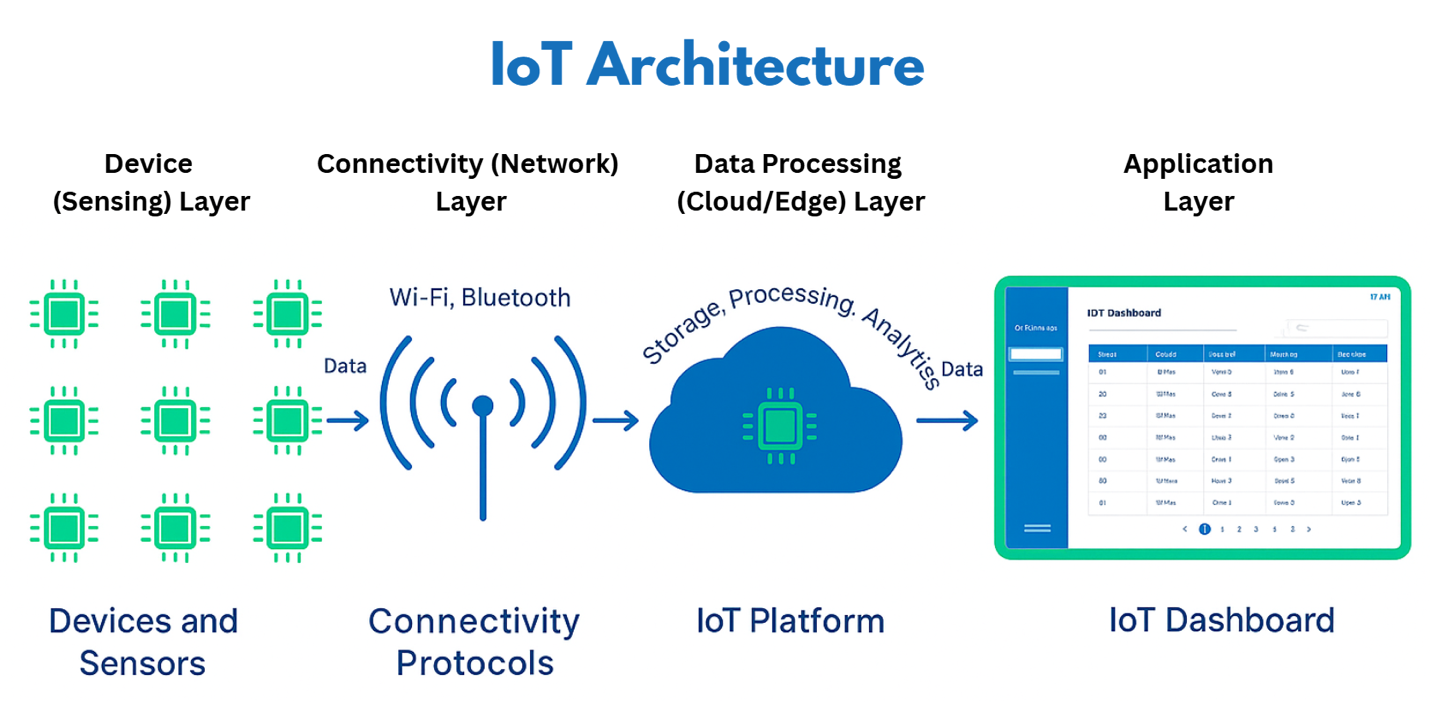
Device (Sensing) Layer
This is where everything starts. The device layer includes smart gadgets like sensors, cameras, actuators, and other physical tools that can “sense” their surroundings. Whether the job is to measure temperature, spot motion, or track humidity, these devices gather real-world data. They are built with lightweight software and energy-efficient hardware so they can keep running in all sorts of conditions. Think of this layer as the eyes and ears of an IoT system that picks up useful information and sends it to the next step in the chain using wired or wireless connections.
Connectivity (Network) Layer
Once the devices collect data, it needs a way to travel and that’s where the connectivity layer comes in. It transports data safely and effectively from the devices to the processing location, functioning as a high-speed highway. Wi-Fi, Bluetooth, 4G, 5G, and other protocols are used based on the configuration. Additionally, routers, gateways, and edge devices are important in this context. This layer ensures the data gets to its destination quickly and safely, forming a critical link between the physical world and the digital world.
Data Processing (Cloud/Edge) Layer
Now that the data has been collected and transmitted, it is time to make the purpose of it. This layer is all about analysis and insight. Whether it happens in the cloud, on owned servers, or closer to the devices through edge computing, raw data turns into real facts. Smart tools like AI and analytics engines scan for patterns, anomalies, or trigger points. For instance, it might notice if a machine is acting weird or predicts a failure before it happens.
Application Layer (App or Database)
Finally, this is the layer you see and interact with. It can be a dashboard, an app, or a report on your laptop. It turns all that behind-the-scenes data into something visual, easy to understand, and actionable. You can monitor equipment, get alerts, control devices remotely, or even automate routines. Whether you are tracking energy use at home or managing a network of machines in an industrial plant, the application layer turns complexity into clarity so that users can make smarter and faster decisions.
How do IoT Devices Collect and Transmit Data?
From sensing motion to stopping a device before it breaks down, IoT works through a well-coordinated data journey. Let’s break it down into simple steps:
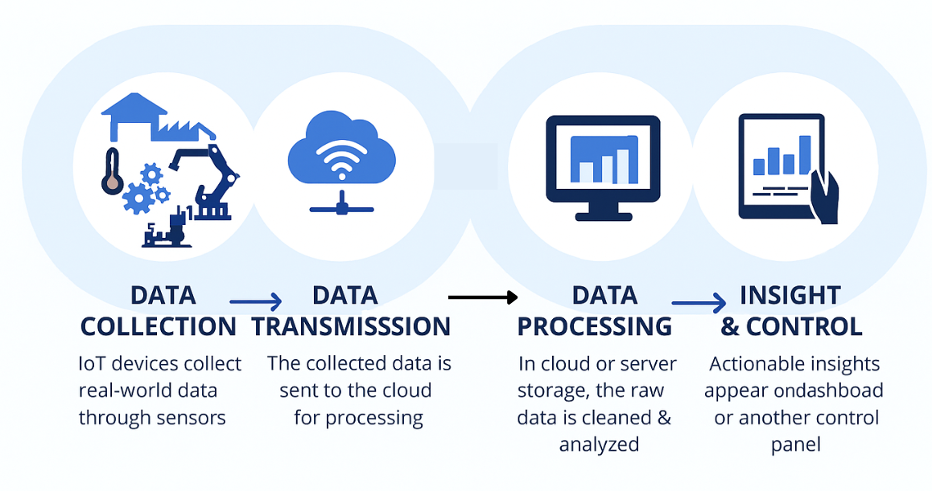
Data Generation
Everything begins at the source, IoT devices. These smart devices come equipped with sensors that pick up real-world conditions like temperature, pressure, motion, or even light. Some also have actuators to respond to these inputs. The devices collect data either constantly or at certain intervals, depending on the setup. In some cases, the data is pre-filtered or compressed right at the edge, so the system does not get bogged down by too much unnecessary information. Think of this step as the “discovery phase” where devices are sensing what is going on.
Data Transmission
Once the data is ready, it needs to be moved. It is sent from the devices to the cloud or nearby processing systems through a network layer. This could be through Wi-Fi, Bluetooth, Zigbee, or even long-range tech, which usually depends on how far and how fast the data needs to go. Lightweight communication protocols like MQTT or HTTP help send that data smoothly and securely. This layer is like the digital highway that carries raw data from sensors to processors with speed and reliability.
Data Processing
Once in the cloud or on a local server, the data gets cleaned up and sorted. Databases, whether SQL, NoSQL, or big data lakes, store the information. Then analytics tools or machine learning models analyze it to identify trends, detect problems, or trigger actions. For example, it might notice a machine vibrating more than usual and flag it as a potential issue. This is where raw data turns into something useful.
Insights & Control
The final is actionable insights. Users see everything on a dashboard, mobile app, or control panel. They might get a real-time notification if something is strange and control the device remotely. This layer is where users make decisions, and the system responds quickly and intelligently.
Integration Process: From Device to Dashboard
An IoT system only works well when every part from the devices to the backend and the dashboard, talks to each other smoothly. If that connection breaks, you are left with a pile of raw data and no real insight. Here is how the system flows, step by step:
Step 1: Devices – Where It All Begins
Step one is IoT devices. Smart devices that collect real-time data such as temperature, location, or pressure, through the use of sensors, GPS, RFID, and other technologies. Most of these devices will send data back to the user by secure low-power protocols like MQTT, BLE, and HTTP using low-power microcontrollers. Users are looking for devices that are connected and do not rapidly deplete their batteries, so security and reliability are critical at this step.
Step 2: Backend – The Brain
Once the devices send data, it travels to the backend, and this could be the cloud or an in-house server. Here, the data gets processed, filtered, and sent where it needs to go. Think of the backend as the brain of the system. Middleware tools help manage communication between devices and apps, handling things like authentication and error handling. Platforms like AWS IoT, Azure IoT Hub, or Google Cloud IoT can process large volumes of data, run analytics, and trigger automated actions in real-time.
Step 3: Dashboard – The User’s Control Panel
The dashboard is where people interact with the system. It pulls data from the backend and shows real-time graphs, alerts, or device statuses. It is not just for viewing; users can make changes, send commands, or turn things off and on. This two-way flow keeps users in full control of their IoT devices from anywhere.
End-to-End Integration – Making Everything Work Together
Building a reliable IoT system is not just about connecting parts but also about making sure they work well together. Devices need to connect securely. Data must be formatted consistently. Backends must scale fast and run smoothly, even when there is a huge inflow of data.
Real-time API responses are critical here. If the dashboard lags or shows outdated data, it defeats the purpose. Plus, sending commands from the dashboard back to the devices (cloud-to-device messaging) needs to be instant.
To keep everything running reliably and ready for future growth, it is smart to follow global standards like ISO/IEC 30141. That also ensures your system is secure and scalable for whatever is next.
How an IoT Monitoring App Works
Ever wonder what happens behind the scenes when you connect to a smart device through an app? Here is how everything works, step by step:
- Setting Up Devices: You start by downloading the IoT app and connecting your devices like a smart bulb or thermostat through Wi-Fi, Bluetooth, or mobile networks. The app automatically detects nearby devices and pairs with them securely, so you don’t have to do much manually.
- Real-Time Data Starts Flowing: Once connected, your devices work. They start sending real-time data like room temperature, motion, or location, straight to the app over the Internet. The best part? It all happens automatically.
- Smart Processing Behind the Scenes: The app does not just collect data; it also makes sense of it. Using cloud or edge computing, it filters out unnecessary noise, tracks patterns, and flags anything unusual. So, you get insights, not just numbers.
- Data You Can Use: The app shows you what’s happening right now through clean, easy-to-read dashboards. Think about live graphs, meters, alerts, etc., everything you need to understand on your devices immediately.
- Complete Control: Do you need to adjust? The app lets you control your devices remotely. Whether you’re turning off the lights, changing the thermostat, or scheduling tasks, it is all just a tap away, no matter where you are.
- Automation: Want your system to run on autopilot? Just set a few rules. For example, if the temperature goes above a certain level, your cooling system turns on automatically. It is smart, responsive, and reduces the need for manual action.
- Everything Gets Logged: Every action and data point are saved securely in the app’s database. That means you can look back at trends, understand how your system’s been performing, and plan maintenance ahead of time.
- Security: The app keeps an eye on your system 24/7. With encrypted communication and strict user access controls, your data and your devices always stay protected. Only authorized users can make changes, which also keeps your system safe from outside threats.
Industries Leveraging IoT Monitoring and Control: Real-World Applications & Use Cases
IoT monitoring and control systems are being quickly adopted by industries worldwide to increase productivity, security, and decision-making. Let’s look at a few real-world examples and success stories that demonstrate how IoT is changing business operations in several industries.
Manufacturing
IoT-equipped manufacturing facilities monitor machines in real-time to provide information and signal wear and tear and allow for maintenance scheduling to occur before the machine breaks down. This decreases downtime, allows for uninterrupted production, and maintains predictability and consistency to quality improvement, to optimize overall efficiency.
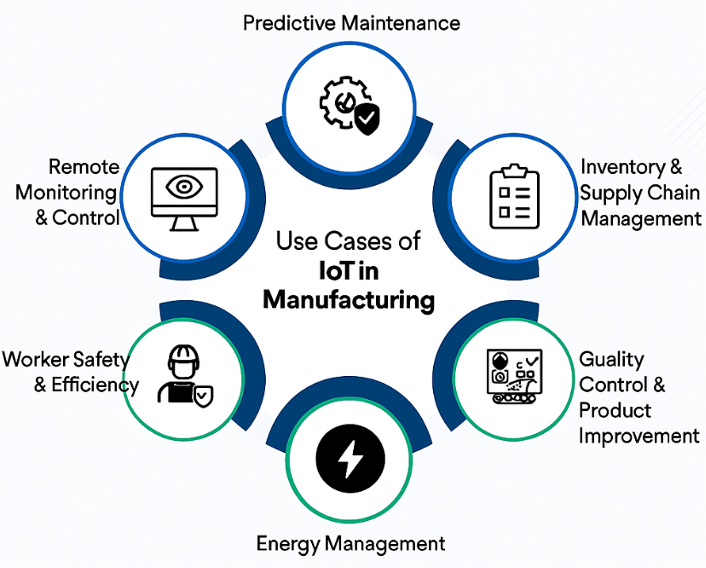
Example: Tesla uses IoT to keep its operations going smoothly. Their forklifts are fitted with sensors that alert the team instantly if something goes wrong while loading or unloading cars. This smart system helps Tesla keep downtime to just two seconds per car that saves time, effort, and resources.
Healthcare
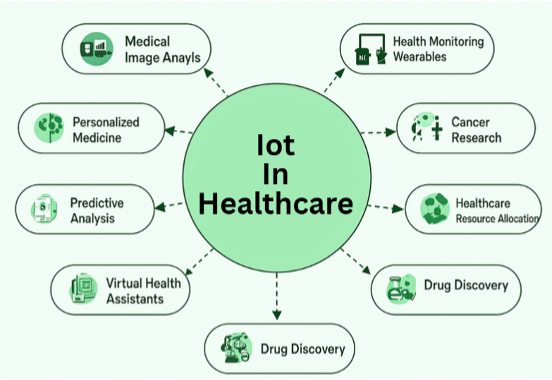
Healthcare IoT is already increasing responsiveness. Wearables and connected sensors can capture some health indicators such as heart rate and blood pressure that can alert physicians to abnormal values. For hospitals, IoT makes more efficient response time by locating and deploying equipment more quickly. It improved response time during medical emergencies and saved time and lives.
Example: Philips’ HealthSuite platform integrates with wearables and connected medical devices to collect patient vitals with heart rate, oxygen levels, and more. Doctors use cloud-based dashboards to monitor patients remotely, detect abnormalities early, and offer preventive care, reducing hospital admissions.
Transportation
In transportation, IoT keeps everything moving smarter. GPS tracking, vehicle diagnostics, and route planning tools help manage fleets efficiently. This results in safer driving, better fuel use, and less time stuck in traffic with smart traffic systems.
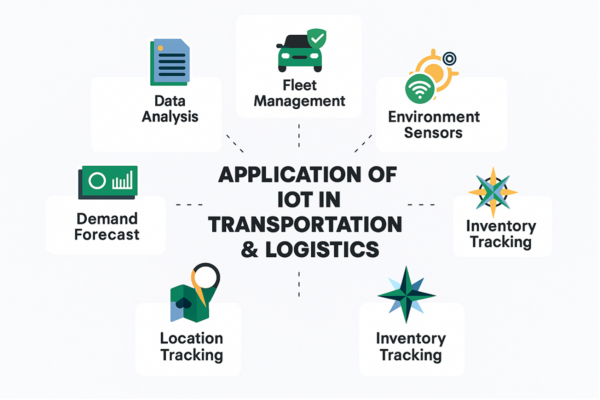
Example: FedEx Senseaware uses IoT-enabled sensors and GPS across its fleet to monitor vehicle location, temperature-sensitive cargo, and driver behavior in real time. This helps them improve delivery accuracy, fuel efficiency, and respond instantly to any disruptions.
Smart Buildings
The Internet of Things (IoT) makes buildings smart spaces. It automatically controls lighting, HVAC, and energy usage while tracking the needs of the people inhabiting it; which will reduce energy usage and increase safety and comfort in both office and apartment building settings.

Example: Schneider Electric’s EcoStruxure Building is an IoT-enabled platform that connects HVAC, lighting, energy, and security systems to smart buildings. It offers real-time monitoring, predictive analytics, and automation to enhance occupant comfort, reduce energy usage by up to 40%, and support sustainability goals across hospitals, offices, and commercial infrastructure.
Retail
In the retail sector, the Internet of Things is reopening the way the stores function. Think of a smart shelf that monitors stock levels in real-time and keeps customers satisfied, automated checkout systems that minimize wait times, and self-learning systems that understand your customers’ preferences. It improves the overall efficiency of retailers and allows for more personalized and pleasant shopping experiences.
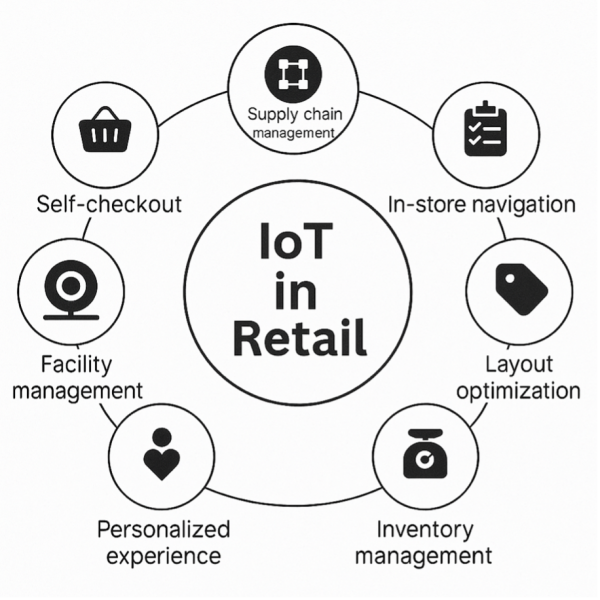
Example: At Amazon Go, you just walk in, grab what you need, and walk out. No lines! No cashiers! Thanks to IoT-powered smart tags, your items are scanned automatically at the exit. It’s quick, secure, and feels like it is the future of shopping.
How Codestore Helps You Build Smart IoT Dashboards?
CodeStore assists you to create effective IoT dashboards that transform real-time information into simple, actionable insights. Our dashboards are intuitive, totally customizable, and integrate directly with your devices, whether you’re monitoring cars, managing building systems, or tracking factory machines. You receive real-time data, intelligent alerts, and in-depth reports at your fingertips.
We, at CodeStore, concentrate on making your data work for you for faster decision-making and better control. With secure, scalable, and cloud-ready solutions, Codestore makes sure that your IoT system is future-proofed and optimized.
Conclusion
The Internet of Things is quietly changing the way businesses do business. It connects devices, collects real-time data, and gives teams valuable decision-making power day in and out. Whether it is throughput that keeps production floors humming, improved patient monitoring, or smarter deliveries, IoT is helping companies move faster, save money, and create better experiences.
But to achieve true success with IoT, you need more than simply plug devices in – you need a cohesive strategy, the correct tech architecture, and a fair bit of knowledge to pull it all together.
That is where we come in. At Codestore, we build secure, scalable IoT solutions that grow with your business. Whether you are a startup or an established enterprise, we can help you turn your smart ideas into tangible ones. Let’s get together and see how IoT can help you work smarter. Visit us: https://codestoresolutions.com/contact-us/
FAQs
1. What is an IoT dashboard and how does it work?
An IoT dashboard is a user interface that visualizes real-time data collected from connected devices. It lets users monitor, control, and automate IoT systems from a single platform.
2. How do IoT devices transmit data to the cloud?
IoT devices use wireless protocols like Wi-Fi, Bluetooth, or Zigbee to send data through gateways or routers to cloud servers, where it is processed and analyzed.
3. What technologies are used to build IoT dashboards?
Common technologies include MQTT, Node.js, React, REST APIs, cloud platforms (AWS IoT, Azure IoT Hub), and real-time databases like Firebase or InfluxDB.
4. Can I control IoT devices remotely through a dashboard?
Yes, real-time dashboards allow remote control of IoT devices. Users can adjust settings, send commands, or trigger automation from any location.
5. How secure are IoT monitoring systems?
Security depends on encrypted data transfer, strong user authentication, role-based access control, and secure APIs. Following global standards helps ensure robust protection.
6. Which industries benefit the most from IoT monitoring dashboards?
Industries like manufacturing, healthcare, smart homes, transportation, retail, and smart buildings use IoT dashboards for automation, efficiency, and predictive maintenance.
7. How do I choose the right cloud platform for my IoT dashboard?
Select a platform like AWS, Azure, or Google Cloud based on scalability, integrations, pricing, and your technical stack preferences.
8. What are the main components of an IoT architecture?
Key components include the device layer (sensors/actuators), network layer (connectivity), processing layer (cloud/edge), and application layer (dashboard/UI).
9. Can Codestore help build a custom IoT dashboard tailored to my business needs?
Yes, Codestore specializes in building scalable, real-time IoT dashboards customized for various industries. We offer end-to-end development, from device integration to cloud and UI/UX design.
10. Why choose Codestore for IoT monitoring and control solutions?
Codestore combines deep tech expertise with industry-specific insights to deliver secure, responsive, and cost-effective IoT solutions that enhance operational visibility and automation.