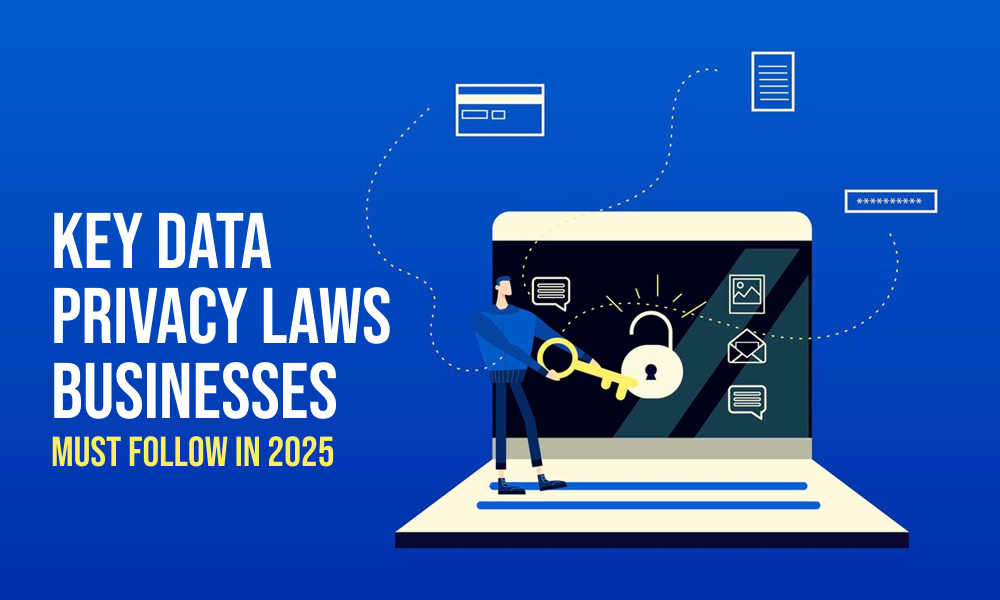table of contents
- What is SaaS product?
- Choosing the Right Architecture for Your SaaS Product: Microservices vs. Monolithic
- What is Monolithic Architecture?
- Pros of Monolithic Architecture
- Cons of Monolithic Architecture
- What is Microservices Architecture?
- Pros of Microservices Architecture
- Cons of Microservices Architecture
- Which is Better for your business?
- Hybrid Approach: Start Monolithic, Transition to Microservices
- Conclusion
- FAQs
Choosing the Right Architecture for Your SaaS Product: Microservices vs. Monolithic.

What is SaaS product?
A SaaS (Software as a Service) product is like renting software that you can use online, without having to install anything on your computer. Instead of buying and owning the software, you just log in through the internet to use it whenever you need.
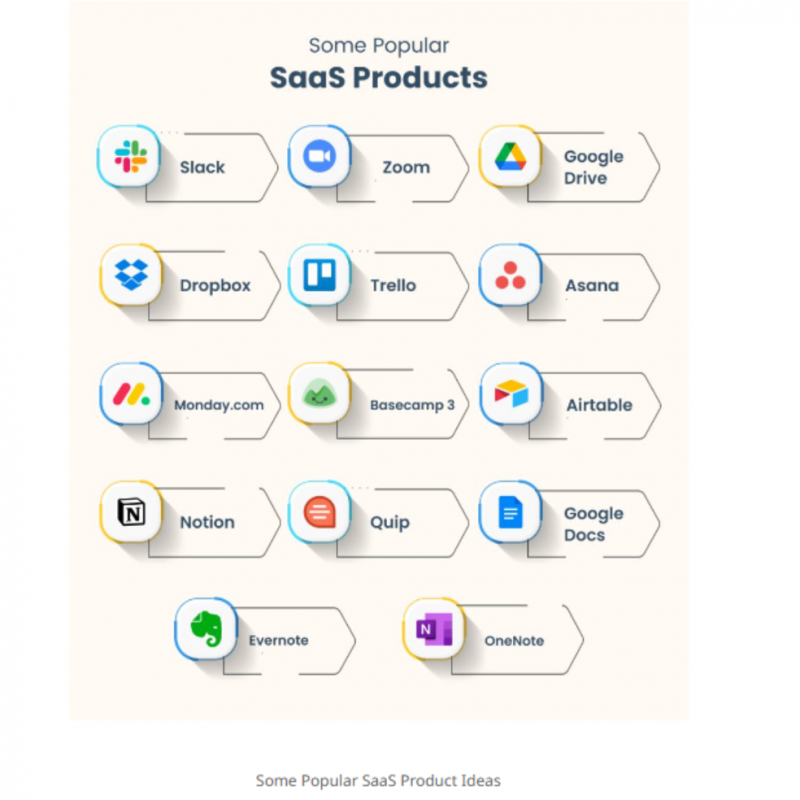
It is like using Netflix, so you don’t download the movies, you can just stream them when you want to watch. With SaaS, you usually pay a subscription fee, like a monthly or yearly payment, to use the software. This makes it easy to start and stop using it whenever you want, without any long-term commitment.
Key Features of SaaS:
- Cloud-hosted: Instead of installing the software on your computer, it lives on the internet cloud storage. You just open a web browser (like Chrome or Safari) and start using it, just like visiting a website.
- Subscription-based: You pay regularly (like every month or year) to use the software. It’s like paying for Netflix or a gym membership—you pay based on how much you use it or how many people are using it.
- Automatic Updates: The company that provides the software in mobile apps takes care of all the updates and fixes. You don’t have to worry about installing anything—it’s all done automatically in the background.
- Multi-tenancy: Even though many people or businesses use the same mobile applications or software, everyone’s information is kept separate and secure. It’s like living in an apartment building—everyone has their own space, but they all use the same building.
- Scalability: The software can grow or shrink based on what you need. If your business gets bigger, you can easily add more users or features without much hassle via Custom software.
- Accessibility: You can use the software or mobile applications from any device (like your laptop, phone, or tablet) if you have internet access. This makes it super convenient, whether you’re at home, in the office, or on the go.
Common Examples of SaaS Products:
- Google Workspace (Gmail, Google Docs, Google Drive)
- Microsoft 365 (Word, Excel, PowerPoint in the cloud)
I hope you have completely understood SaaS products. Now it’s time to choose the technology and architecture for your SaaS product so let’s start.
Choosing the Right Architecture for Your SaaS Product: Microservices vs. Monolithic
When you’re starting to build a SaaS product, one of the big decisions you must make is about how the software will be structured. This decision impacts how fast your product will grow, how much it will cost, how quickly you can add new features, and how easy it will be to manage in the long run.
There are two main ways to structure your product: Monolithic or Microservices.
- Monolithic is like building a house where everything (kitchen, living room, bedroom) is in one big open space. It’s quicker to build and cheaper to start, but if you want to make changes later—like adding a second floor—it can get complicated.
- Microservices is like building a house with different rooms for each function (kitchen, bedroom, bathroom), so everything is separated. This takes more time and costs more at the beginning, but it’s easier to expand and update each room individually without affecting the others.
For your business, the right choice depends on a few things:
- How quickly you need to get your product to market: If you need to launch fast, the “one big room” (monolithic) might be a better choice.
- How much you expect to grow: If you expect your business to grow quickly and you need to keep adding new features, having “separate rooms” (microservices) could make future updates easier.
- Budget: A simpler structure (monolithic) is usually cheaper to start with, while a more flexible setup (microservices) costs more initially but can save money in the long run.
What is Monolithic Architecture?
Monolithic architecture is all about a single, unified codebase where all components of the application—User Interface, Business Logic, and Data Access Layers—are combined into one unit. Here, if you’re wondering what the User Interface, Business Logic, and Data Access Layers are, don’t worry—we’re here to help you understand these concepts.
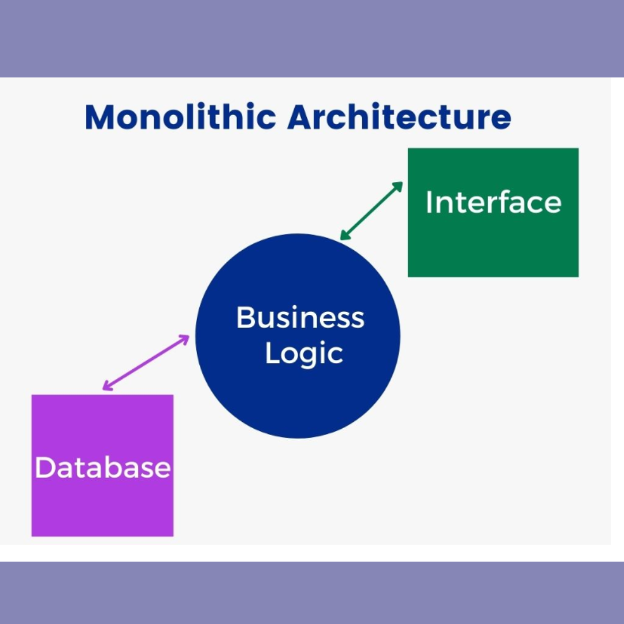
- User Interface (UI): Think of the User Interface as the part of the application that the customer interacts with. It’s like the buttons, menus, and screens on a website or mobile App. For example, when someone uses Facebook, everything they click on—like the “Like” button or the “Post” button—is part of the User Interface. It’s what people see and use directly.
- Business Logic: Business Logic is the “brain” of the application. It decides what happens when someone interacts with the web or mobile app. For instance, when you order food on a delivery app, the business logic figures out which restaurant is closest, calculates the price, and tells the system when to confirm the order. It’s all the behind-the-scenes decision-making that makes the app function properly.
- Data Access Layer: The Data Access Layer is like the app’s filing system. It helps the app save and retrieve information from its “database” (a storage place for data). For example, when you log in to Netflix, this layer pulls up your watch history or recommendations from the database and displays them on your screen.
Pros of Monolithic Architecture:
- Simplicity: It’s straightforward and easy to develop in the early stages. With a single codebase, you can get a product to market quickly.
- Lower Initial Costs: Since everything runs in one setup, it costs less to host and manage, which is great when you’re just starting out.
- Faster Development: With fewer pieces to deal with, your team can develop, test, and launch features more quickly.
- Easier for Small Teams: If your team is small, it’s easier to manage because there’s just one system to take care of, making it less complicated in the early stages of your business.
Cons of Monolithic Architecture:
- Scalability Challenges: As your product grows and more users join, it can become harder to manage. Even small changes might require updating the entire system, which slows things down.
- Limited Flexibility: If you change one part of the product, it could accidentally cause problems in other areas, leading to bugs or downtime.
- Slower Future Development: As the product gets bigger, adding new features takes more time and effort because the system becomes more complex.
- Difficulty in Adopting New Technologies: It’s hard to bring in new tools or technologies for specific features without reworking a large part of the existing system.
What is Microservices Architecture?
Microservices architecture is like building a web or mobile application out of small, independent parts, where each part has its own specific job. Imagine a restaurant where each chef has a unique role, one only cooks pasta; another only makes desserts. These chefs can work on their own, without getting in each other’s way.
In the same way, each part of the application handles a specific task, and they all talk to each other to make the whole app work. The best part is, if you need more pasta, you can just hire another pasta chef without bothering the dessert chef! Similarly, each part of the app can be updated, fixed, or expanded without affecting the others.
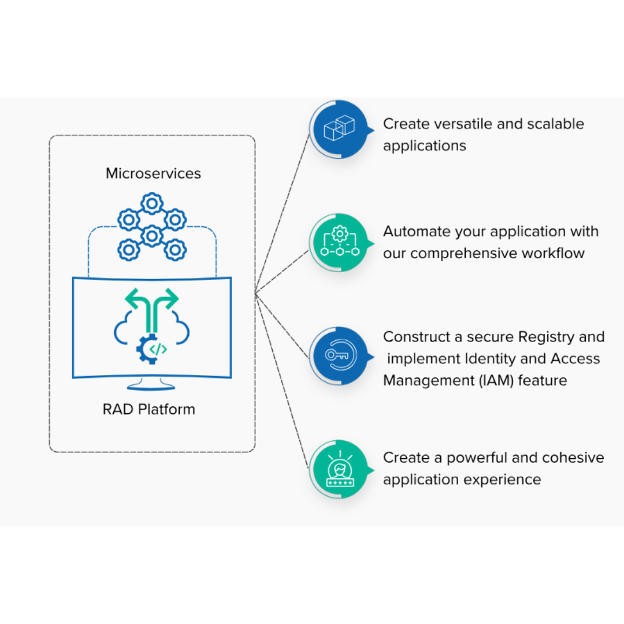
Pros of Microservices Architecture:
- Scalability: Each part of the mobile application can grow separately. For example, if your product’s payment system needs more power because more people are using it, you can increase its capacity without affecting other parts, like the login system. This saves money by only increasing what’s necessary.
- Flexibility: Different teams can work on different parts of the product using whatever tools or programming languages work best for them. For example, one team might use one technology for the payment system while another team uses a different one for the user profile section. This helps you try out new, modern tools more easily.
- Fault Isolation: If one part of the system breaks, it won’t crash the entire product. For instance, if the messaging feature goes down, the rest of the app (like login or payments) will keep working, which means fewer issues for your users.
- Faster Innovation: Since each team works independently on different features, they can build, test, and release updates faster. For example, you could update the search function without waiting for updates to other parts of the app, getting new features out quicker to your customers.
Cons of Microservices Architecture:
- Increased Complexity: Microservices can make things more complicated because you have to manage how different parts of the application talk to each other. For example, if one service needs data from another, you have to set up a way for them to communicate. This can make it harder to ensure everything works smoothly and that data stays consistent.
- Higher Initial Costs: Setting up microservices can be more expensive at first because you need different environments and tools to run them. For instance, using tools like Docker or Kubernetes to manage these services requires more investment than just running everything in one place.
- More Challenging DevOps: Managing the processes to deploy, monitor, and log multiple development services can be tricky. It’s like having to keep track of several different moving parts in a factory; you need a strong team to ensure everything runs smoothly.
- Latency and Performance: Since microservices communicate over the network, there can be delays (latency) in getting information from one service to another. For example, if your payment service takes time to respond to your login service, it could slow down how quickly users can access their accounts. If not managed properly, this can lead to a less smooth experience for users.
Which is Better for your business?
Businesses must consider their unique circumstances when choosing between a monolithic vs microservices architecture, including below considerations:
- Product Complexity: If your SaaS product is simple and you’re just starting out, a monolithic structure is likely better. It’s cheaper, quicker to set up, and easier for a small team to manage.
- Expected Growth: If you expect to grow quickly or need to handle a lot of users soon, microservices structure could be a better long-term choice. However, if you have a small number of users right now, a simpler setup might be sufficient for the beginning.
- Team Expertise: Microservices need more technical skills, like knowing how to manage different parts of a system. If your team is more comfortable with a monolithic approach, starting with that might save you time and money. You can always switch to microservices later as your needs grow.
- Budget: Setting up microservices can cost more at the start because of the tools and maintenance needed. A monolithic structure is usually more budget-friendly in the early stages, making it easier to manage your costs.
- Agility and Speed to Market: You can succeed in your business by moving quickly. To launch your software product fast, a monolithic architecture can help you get your minimum viable product (MVP) out there sooner. This allows you to focus on making sure your product meets customer needs instead of worrying about complicated systems.
Hybrid Approach: Start Monolithic, Transition to Microservices
One smart approach for your business is to start with a monolithic architecture and switch to microservices later as the product grows. This lets you:
- Start Simple: In the beginning, when you’re building your minimum viable product (MVP) and trying to attract your first customers, using a monolithic system is faster and more cost-effective. It helps you get your product to market quickly without worrying about complex setups.
- Scale When Necessary: As your product gains popularity and more users join, you can slowly break apart your monolithic system into microservices. You can start by separating out the features that are used the most or require better performance, allowing you to scale the product smoothly as it grows.
Conclusion
Choosing between monolithic and microservices architecture depends on what your business needs now, how much you plan to grow and your budget. Monolithic architecture is simpler and cheaper in the beginning, while microservices architecture is better if you want to grow quickly. Weigh the pros and cons carefully, and you might consider starting with a simpler monolithic system and gradually moving to microservices as you grow to get the benefits of both approaches. By understanding your target audience, future scalability, and development capabilities, you can make a more informed decision and set the foundation for a successful SaaS product.
If you are looking for someone to develop your SaaS product efficiently and with expertise, feel free to contact us by clicking on this link: /contact-us/. We have extensive experience in both microservices and monolithic architectures, and we specialize in a wide range of technologies such as .NET, Angular, Node.js, and cloud platforms like AWS and Azure and so on. Whether you’re building a scalable microservices-based system or a simpler monolithic application, we can provide a solution tailored to your needs or business.
FAQs
What is monolithic architecture?
Monolithic architecture is a single, unified application structure where all components are interconnected, making it easier to develop initially but harder to scale over time.
What is microservices?
Microservices architecture divides an application into small, independent services, making it more scalable and flexible, but requiring more initial setup and management.
What is the difference between microservices and monolithic?
Monolithic architecture is like a single, unified structure where everything is connected, making it easier and faster to launch but harder to scale. Microservices break down the application into smaller, independent services, making it more scalable and adaptable to changes, though initially more complex.
How do I decide which architecture is best for my SaaS product?
Consider your growth plans, budget, and timeline. If you need a quick launch with minimal costs, monolithic might be best. If you plan to scale rapidly and want flexibility, microservices may be worth the investment.