table of content
- Introduction
- What is Power Automate?
- Features of Microsoft Power Automate that one should always remember
- Flow Access Provided by Microsoft Power Automate
- Automated
- Instant
- Scheduled
- Business Process
- What are Connectors in Microsoft Power Automate?
- Use of RPA Functions in Microsoft Power Automate
- Advantages of Implementing Microsoft Power Automate in Your Organization
- Streamlines Daily Business Tasks
- Making Data-Based Decisions
- Reduces Costly Human Errors
- Seamless Integration
- Easy Mobile Access
- Easy Set-Up
- Conclusion
Power Automate: Everything You Should Know

Introduction
There are various enterprise systems that Microsoft has developed. The main motto of Microsoft is to help organizations and enterprises to simplify the work process to a great extent. Moreover, these applications allow the organization to integrate and synchronize their data with smooth processing.
As a result, organizations are witnessing a great impact on work efficiency and productivity. One such system is Microsoft Power Automate. This is another enterprise system from Microsoft. It is an online service that automates tasks and processes intuitively.
According to stats by Business of Apps, More than 33% of organizations still don’t implement RPA to good use. Above all, Robotic Process Automation has been serving as the building unit in the tech market currently.
What is Power Automate?
Power Automate is a cloud-based system that enables employees to build and work with automated workflow. These workflows can be placed within various apps. All of this is achievable without the requirement to write a single line of code.
The flows are termed automatic workflows. An employee or the user defines the actions to be taken during the occurrence of a specific event. This way, the employees can automate the repetitive tasks within various programs and applications.
As automation takes over repetitive tasks and processes along with business functions, This opens paths for increased efficiency and productivity.
Features of Microsoft Power Automate that one should always remember
- Power BI connectors in the flow allow collaboration with the third-party database system. Moreover, this way it enables organizations to access analytics.
- The project group manages the workflow together to build a complex team flow.
- Automation using the templates and a zero-code UI happens with just a click.
- RPA observes and records all the actions that include a mouse click, keyboard keys, an entry in the database which replicates and automates the workflow.
- Moreover, with accessibility to mobile apps, running automated tasks on the go becomes easier.
Flow Access Provided by Microsoft Power Automate
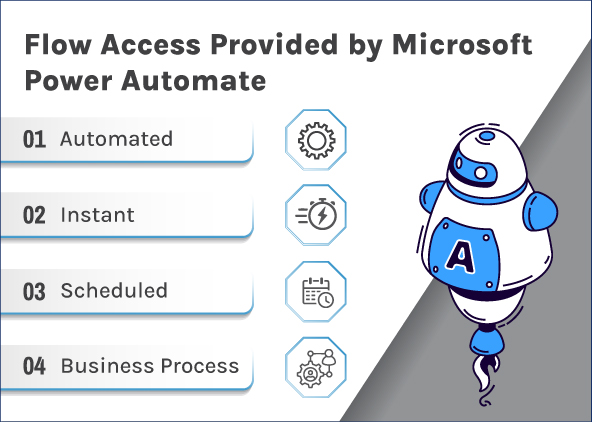
Automated
This helps in kickstarting a product or a service.
Instant
This starts when a user taps a button on a mobile or clicks a button on the website.
Scheduled
This triggers actions as per the defined time schedule predefined by users.
Business Process
This is somewhat similar to wizards. But here one doesn’t have to work with a particular business workflow. This includes onboarding a new client or changing the details of an account from one type of service to another.
Such a flow offers a visual understanding to display the customer journey at a selected point of time during the process.
What are Connectors in Microsoft Power Automate?
Power Automate offers access to over 200+ applications along with other services. These include popular connectors like Microsoft Dynamics 365, OneDrive for Business, MailChimp, and more.
When someone has a discussion using MS Team, the Flowbot is designed to pick up the phrases one uses during the discussion. This flags those phrases for the manager or shoots an email in another department. This all happens while something is discussed over MS Team.
Use of RPA Functions in Microsoft Power Automate
The RPA function in Power Automate is known as UI flows. Moreover, it records and plays the actions taken by humans within the software system. These software systems are typically those that do not support the automation of API.
This is where RPA takes up the manual tasks and converts them into automated workflows. Microsoft Power Automate Desktop offers access to pre-built connectors for about more than 270 apps and services that are compatible with API automation.
Advantages of Implementing Microsoft Power Automate in Your Organization
There are various benefits of introducing and implementing Power Automate in your organization. They are:
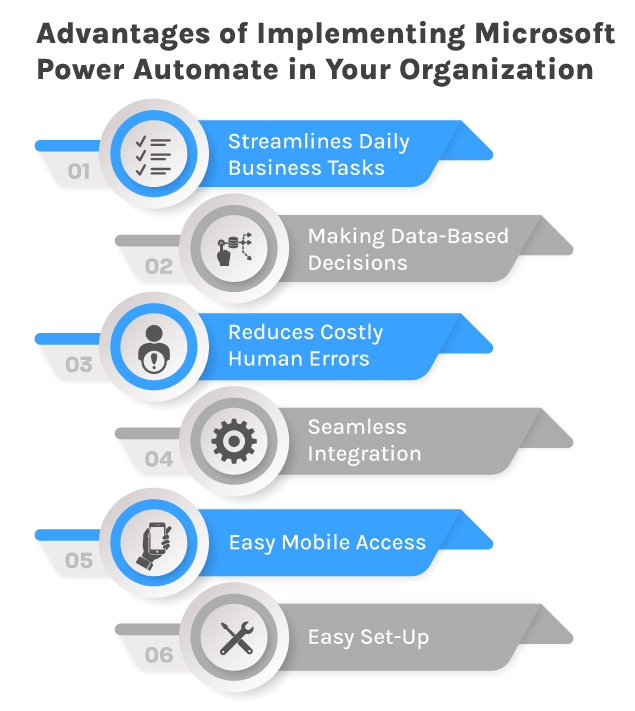
Streamlines Daily Business Tasks
Apart from automating repetitive tasks, Power Automate also helps in assigning priority to each business event. One will also get notifications whenever a high-priority event occurs. One can rest assured that with Power Automate, one will never miss an important email ever again.
Making Data-Based Decisions
Any business that’s toying with digital transformation can’t afford to relegate data to the sidelines. Data collection and analysis is not a walk in the park when one doesn’t have the proper tools.
Businesses that use Power Automate will not need to face these issues. Power Automate collects data from the business’s processes and sends it back to the user and the team. One can base all their business decisions on accurate, timely, and well-presented data and information.
Reduces Costly Human Errors
As mentioned above the main benefit of Power Automate is to automate repetitive tasks. When the task becomes monotonous or is conducted across multiple apps, the chances of making errors rise. Automation of repetitive tasks means little to no mistakes in your business processes.
In addition, automation provides a sense of direction and organization. The result is a more satisfied and dedicated workforce.
Seamless Integration
If your business organization uses other Microsoft solutions such as OneDrive, Dynamics 365, Office 365, SharePoint, or more, it is extremely easy to get started with Power Automate. There are over 250 apps both within and outside the Microsoft eco-system that Power Automate can integrate with.
One benefit of this is the ease of transferring data to and from the applications. One can easily create automated workflows between various apps and numerous apps and speed up the whole process.
Easy Mobile Access
Power Automate allows the user to monitor the business processes from home or on the go. Team members can create, run and monitor workflow from wherever they are. In today’s digital business environment, all businesses need to always be on their toes, ready to deal with emerging issues. Power Automate keeps a business as ready as it needs to be.
Easy Set-Up
One can empower to build automated processes with Power Automate thanks to its low-code platform, which has drag-and-drop tools and hundreds of pre-built connectors. This simply means anyone from a basic business user to an IT professional can create an automated process in the organization.
Conclusion
Microsoft took revolutionary action to develop Microsoft Power Automate. Above all, it is the right tool to organize complex tasks into a comprehensive structure. Power Automate takes away a lot of burdens and mundane tasks from the employee’s shoulders. And as we previously saw, this allows them to focus on other challenging tasks. When it comes to tech-savvy organizations, Microsoft Power Automate is the right tool to use. In the years to come, Power Automate will change the way businesses work.
CodeStore Technologies is a leading mobile and web app development company in India, Canada, and the USA helping many organizations. Moreover, We can help clients of various sizes in integrating power automation into their business processes.



